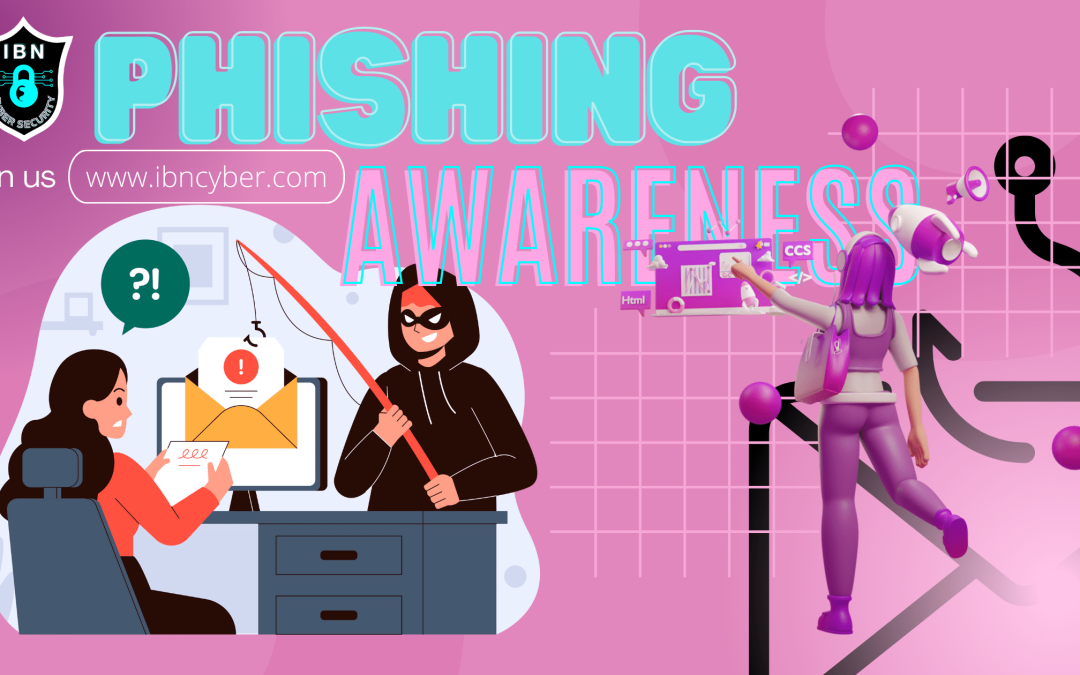Introduction to Phishing
Phishing is a type of cyber-attack where malicious individuals or groups impersonate legitimate entities, such as organizations or individuals, to deceive and trick individuals into revealing sensitive information like passwords, credit card numbers, or personal details. Phishing attacks often occur through deceptive emails, websites, or messages that appear trustworthy but are designed to steal valuable information or perform malicious activities.
Phishing Techniques
- Email Phishing: Attackers send fraudulent emails that appear to be from reputable sources, encouraging recipients to click on malicious links or provide personal information.
- Spear Phishing: Targeted phishing attacks aimed at specific individuals or organizations, often leveraging personal information or tailored messages to increase credibility.
- Angler Phishing: This type of attack takes advantage of social media platforms. Attackers create fake customer support accounts or impersonate legitimate organizations to trick users into clicking on malicious links or providing personal information.
Recognizing Phishing Attempts
To recognize phishing attempts, individuals should be sceptical of unsolicited emails or messages asking for personal information or financial details. Pay attention to email senders’ addresses, looking for slight variations or misspellings that indicate impersonation.
Protecting Against Phishing
To protect against phishing attacks, you can: Exercise caution and avoid clicking on suspicious links or downloading attachments from unknown or untrusted sources.
If you suspect that you have received a phishing email or message, here are some general signs to look out for:
- Poor spelling and grammar: Phishing emails often contain spelling and grammatical errors.
- Generic greetings: Phishing emails may use generic greetings like “Dear Customer” instead of addressing you by your name.
- Urgency or threats: Phishing emails often create a sense of urgency, using threats or warnings to manipulate recipients into taking immediate action.
- Suspicious links: Hover your mouse over links to see the actual URL without clicking on them. Phishing emails may have links that don’t match the text or lead to unfamiliar websites.
- Requests for personal information: Legitimate organizations typically don’t ask for sensitive information like passwords or credit card details via email.
If you come across a suspicious message, it’s best to report it to your organization’s IT department or the appropriate authorities. They can investigate and take appropriate actions to mitigate potential risks.
Keep software, operating systems, and antivirus programs up to date to patch vulnerabilities that attackers might exploit. It’s important to be cautious and verify the authenticity of any messages, links, or attachments received, especially if they request sensitive information or seem suspicious in any way.